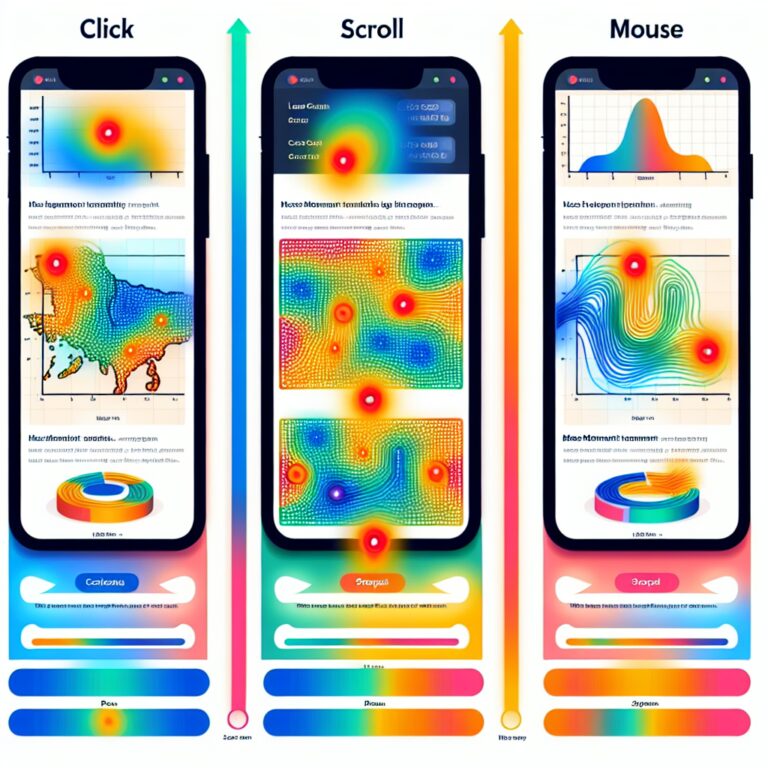Mobile vs. Desktop Heatmaps: Key Differences for E-commerce

I. Introduction
Heatmap analytics offer e-commerce businesses valuable insights into user behavior by visually representing interactions on their websites. As online shopping increasingly shifts toward mobile devices, understanding the distinctions between mobile and desktop heatmaps becomes essential for optimizing user experiences and increasing conversion rates. By analyzing how customers navigate through different devices, businesses can tailor their strategies to meet user needs effectively. Additionally, consider incorporating tools like Plerdy, which can analyze clicks and enhance conversions, into your strategy.
II. Understanding Heatmaps
Definition of Heatmaps
Heatmaps are data visualization tools that represent user interactions on a website through color-coded metrics. The intensity of the color indicates the frequency of clicks, scrolls, and other user actions, allowing businesses to comprehend user behavior at a glance. These visual tools simplify the analysis of complex data, enabling e-commerce managers to identify potential areas for improvement.
Types of Heatmaps
There are three primary types of heatmaps to consider when analyzing user behavior: click heatmaps, scroll heatmaps, and attention heatmaps. Click heatmaps show where users are clicking most frequently, while scroll heatmaps illustrate how far down a page users typically scroll. Attention heatmaps reflect the most visually engaging areas of a webpage, providing a complete picture of user engagement.
III. The Importance of Device Analysis in E-commerce
Trends in Mobile vs. Desktop Shopping Habits
Consumer trends show a clear shift towards mobile shopping, with a significant percentage of e-commerce transactions occurring on smartphones and tablets. This shift highlights the need for businesses to understand how user behavior varies between mobile and desktop devices. As mobile users often have different expectations for navigation and speed, e-commerce sites must adapt to ensure seamless shopping experiences across both platforms.
Impact of User Experience on Conversion Rates
User experience directly impacts conversion rates; a positive experience can lead to higher sales and customer retention. By analyzing heatmaps for both mobile and desktop interfaces, businesses can identify friction points that may hinder conversions. Addressing these areas is crucial, especially given the rise in mobile traffic, ensuring customers remain engaged and complete their purchases.
IV. Key Differences between Mobile and Desktop Heatmaps
A. User Interaction Patterns
Each device exhibits unique user interaction patterns that reflect differing user behaviors. On mobile, users often tap rather than click, which can lead to varied click behavior when compared to desktop users. Additionally, scroll depth is typically less on mobile, requiring e-commerce sites to prioritize critical information higher on the page to capture user attention.
B. Screen Size and Layout Considerations
Screen size plays a pivotal role in how users navigate a website. Mobile devices have limited space, which necessitates a more streamlined design compared to desktop sites. This difference in layout means that heatmap interpretations must consider how users interact with a more condensed viewing area, making it crucial for businesses to optimize their mobile layouts for effective interaction.
C. Session Duration and Engagement Levels
Session duration and engagement levels can differ greatly between mobile and desktop users. Typically, desktop users spend more time on e-commerce sites, resulting in higher engagement metrics such as pages per session. Conversely, mobile users often have shorter sessions, underscoring the importance of capturing their attention quickly through effective design and engaging content.
V. Analyzing Mobile Heatmaps
Common Mobile User Behaviors
Understanding common mobile user behaviors is essential for effective site optimization. Users on mobile devices tend to skim content quickly and have increased tendencies to seek swift results. Heatmap data can reveal these behaviors, allowing businesses to refine their layouts and calls-to-action to better suit the fast-paced nature of mobile browsing.
Strategies for Optimizing Mobile Design Based on Heatmap Data
Using insights gained from heatmap analysis, e-commerce companies can implement strategies such as simplifying navigation menus, placing essential information above the fold, and utilizing larger buttons for easier tapping. These adjustments help create a more user-friendly mobile experience, directly contributing to lower bounce rates and higher conversions.
VI. Analyzing Desktop Heatmaps
Typical Desktop User Actions
Desktop users exhibit different behaviors, such as extended scrolling and extensive use of navigation menus. Heatmaps can shed light on how users interact with multi-column layouts, often revealing particular areas of a page where engagement is highest. Recognizing these patterns allows businesses to enhance their desktop sites to meet consumer expectations effectively.
Best Practices for Desktop Site Optimization Using Heatmaps
To leverage desktop heatmap data effectively, e-commerce sites can focus on optimizing page layouts by ensuring critical information is easily accessible and visible. Implementing clearer calls-to-action and reducing clutter on the page can significantly improve user experience. Additionally, tracking user interactions can identify popular content that can be further emphasized through strategic placement.
VII. Tools and Software for Tracking Heatmaps
Overview of Popular Heatmap Analytics Tools
Several tools are available to track heatmaps, each offering unique features tailored for different needs. A noteworthy option is Plerdy, which provides comprehensive insights on user interactions, helping businesses make informed decisions about website optimization. Businesses should select tools based on their specific requirements, such as budget considerations and the type of insights needed.
Features Specific to Mobile vs. Desktop Tracking
Many heatmap tracking tools provide features that differentiate between mobile and desktop interactions. These insights allow businesses to analyze user behavior specifically on each device, enabling more targeted optimization strategies. By utilizing these features, e-commerce platforms can better understand how to engage users on both mobile and desktop, leading to improved performance across the board.
VIII. Case Studies
Successful E-commerce Brands Utilizing Heatmaps
Several e-commerce brands have successfully integrated heatmap analytics into their optimization strategies. These case studies illustrate how various organizations have enhanced user experience and increased conversions through targeted adjustments based on heatmap data. By learning from these examples, other brands can adopt similar strategies tailored to their audience.
Example Comparisons Between Mobile and Desktop Insights
Comparative analysis of heatmap data between mobile and desktop platforms can reveal profound insights into user behavior. For instance, a brand may discover that users engaged more with certain product categories on mobile than on desktop. These distinctions aid in actionable insights that can inform marketing strategies and design decisions.
IX. Conclusion
Understanding the differences between mobile and desktop heatmaps is vital for e-commerce success in today’s digital landscape. By leveraging heatmap analytics, businesses can uncover critical insights into user behavior, leading to data-driven decisions that enhance the overall shopping experience. For more detailed insights, businesses are encouraged to explore tools like Plerdy to boost their e-commerce strategies.
X. Additional Resources
Recommended Reading on Heatmap Analytics
For individuals or businesses looking to deepen their understanding of heatmap analytics, many resources are available online. Books, articles, and blogs can provide further insights into effectively utilizing heatmaps for e-commerce.
Links to Relevant Tools and Software
Exploring various heatmap analytics tools can help businesses identify the best fit for their needs. Here are some recommended platforms to consider:
With the right tools and insights, businesses can effectively enhance both mobile and desktop e-commerce strategies.