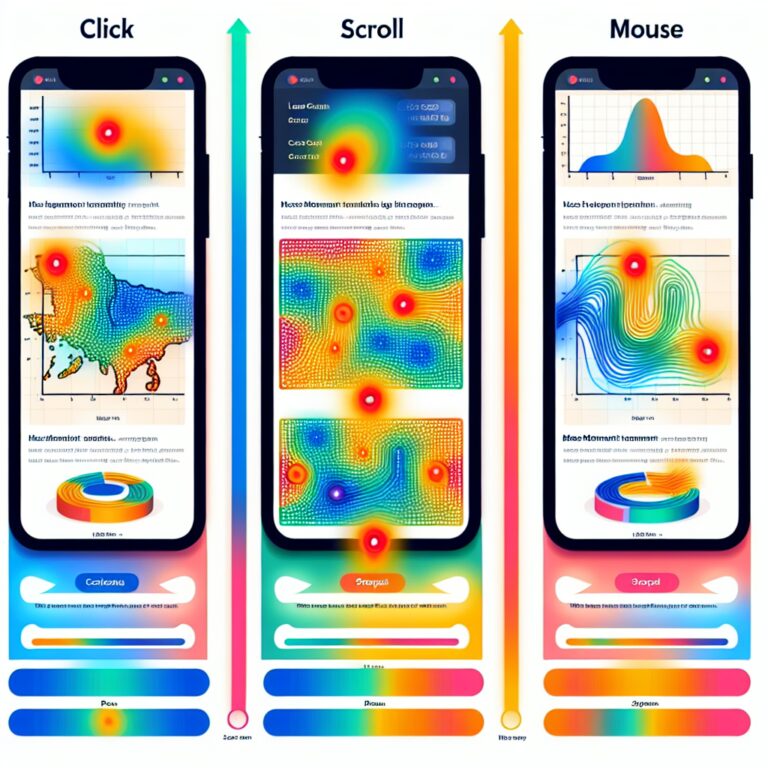Analyzing Checkout Process Drop-offs with Heatmaps

Introduction
Heatmap analytics are vital tools that visualize how users interact with websites. For e-commerce businesses, understanding user behavior during the checkout process is crucial for increasing conversions and revenue. By employing heatmap analytics, businesses can identify specific drop-off points in the checkout process, guiding them in optimizing their user experience.
Plerdy is a powerful AI-driven tool designed for website optimization, which uses heatmaps to effectively track user behavior, analyze clicks, and boost conversions through data-driven insights. This can greatly assist businesses in decreasing bounce rates, improving user engagement, and enhancing website performance across platforms like Shopify, WordPress, and Magento.
Understanding Checkout Process Drop-offs
Checkout drop-offs occur when potential customers abandon their shopping carts before completing their purchases. These drop-offs are significant; they represent lost revenue and can indicate problems within the checkout process. Research shows that approximately 70% of online shopping carts are abandoned, underlining the necessity for businesses to understand and address this issue thoroughly.
What are Heatmaps?
Heatmaps are visual representations that illustrate user engagement on your web pages. Various types of heatmaps exist, including click maps, which show where users click, scroll maps that reveal how far down a page users scroll, and attention maps that highlight the areas where users spend the most time. By using these tools, e-commerce brands can gain insights into user behavior specifically during the checkout phase.
Setting Up Heatmap Analysis for Checkout
Choosing the right heatmap tool is essential for accurate data collection. While there are many tools available, Plerdy offers compelling features for visualizing user behavior. Once a tool is selected, integrating it into an e-commerce platform typically involves installing a tracking code and configuring the heatmap settings to focus on checkout pages, allowing for tailored insights.
Interpreting Heatmap Data
When analyzing checkout heatmaps, look for hot spots, which indicate high engagement, and cold spots, where users exhibit little to no interaction. Identifying areas of confusion, such as problematic form fields or poorly placed buttons, is critical. Recognizing these patterns can help inform necessary changes to improve user experience and reduce drop-offs during the checkout process.
Identifying and Addressing Drop-off Points
Heatmaps often reveal common issues like lengthy forms, ambiguous navigation, or complicated payment processing that lead to abandoned transactions. By analyzing these patterns, businesses can implement strategies to streamline checkout flows. For example, simplifying form fields and providing clear guidance can significantly reduce drop-off rates, as evidenced by numerous case studies showcasing successful interventions based on heatmap analysis.
Complementary Analytics Tools
To gain a comprehensive understanding of user behavior, e-commerce businesses should utilize additional analytics tools alongside heatmaps. Google Analytics offers insights into traffic and user demographics, while user session recordings can help visualize customer journeys. Combining heatmap data with funnel analysis and A/B testing creates a more robust strategy for improving the checkout process and ultimately boosting conversions. Visit this page to explore more AI tools that complement heatmaps.
Best Practices for Improving Checkout Experience
Designing a streamlined checkout process is essential for minimizing cart abandonment. Emphasizing mobile optimization ensures that all users, regardless of device, have a seamless experience. Additionally, incorporating personalization and building trust through secure payment options can significantly enhance user confidence, leading to greater completion rates of transactions.
Monitoring and Iteration
Continuous monitoring of heatmap data is crucial for ongoing improvements. Businesses should conduct A/B testing of various changes based on insights gleaned from heatmaps, allowing them to make informed decisions about their checkout processes. Regular updates and reassessments are necessary to adapt to changing user behaviors and preferences over time.
Conclusion
Utilizing heatmaps to analyze checkout processes provides invaluable insights that can guide e-commerce businesses toward optimizing their user experience. By understanding user interactions and addressing critical drop-off points, companies can significantly improve conversion rates. Implementing the insights derived from heatmaps not only enhances the checkout process but also contributes substantially to overall e-commerce success.